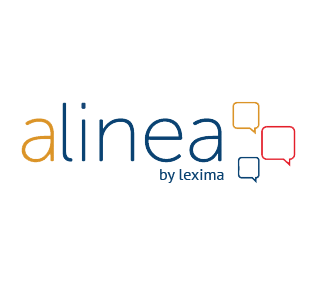
Description
This app can read any kind of printed text aloud. Take a photo of the printed text and Alinea will read the text aloud (using text recognition or Optical Character Recognition (OCR)).
Versions of the app are available for iOS and Android devices. However, both versions of the app differ from each other. The current Android app is the 2.0 version. The current iOS app is the 3.0 version and has more features.
An overview
Both apps have the following features:
- Printed text (on paper) is read aloud: Take a picture with the Alinea app and have it read the text to you immediately. It doesn’t matter if it’s a book, course material, or an article, Alinea can do it all.
- Reads the text in a photo aloud: You can also import photos instead of taking them. Import the photo and Alinea reads the text aloud.
- Reads the text in a PDF aloud: It is also possible to read PDF files aloud. If the PDF already contains text (text PDF), the app will be able to read that text aloud. If there is no text in the PDF (photo PDF), then the PDF will first be converted into a readable format. The text will be automatically recognized by the app, so that even a photo PDF can be read aloud.
- You can download photos and PDF files from Dropbox into the Alinea app. If you make changes in the document using another Alinea product, you can synchronize it in the app thanks to a Dropbox connection. This allows you to always have the latest version at your fingertips.
- Reading speed and highlighting: The reading speed is adjustable. In Version 2.0, the part of the sentence read aloud is highlighted in a colour of your choice. This allows you to easily follow where you are in the text.
Access to both apps is included when you purchase Alinea Suite.
Additional features in the iOS app
The iOS version can also:
- It is a good idea to edit the photos you take beforehand, in order to get the best possible text-recognition results. You can rotate and crop photos and exclude extraneous text from the selection. By doing this, only the selected text will be read.
- When text is read aloud, the app takes accessibility tags into account, such as the reading order and language, which are present in some PDF documents (such as the ADIBIb textbooks).
- The app recognizes the text and creates a readable PDF, but the layout will be retained.You can read it with the existing layout or switch to a text version without layout.
- You can save the PDFs that you create with the app in Dropbox, Google Drive, and OneDrive. This is useful for sharing with others and to have the files read aloud with the Alinea PDF reader or another PDF reader on a PC.
- Double highlighting: In addition to highlighting the sentence being read aloud, the word being read is also highlighted, each in a different colour of your choice.This provides even better support during active reading.
- It works incredibly well with the Alinea software for Windows. You save the document in Dropbox, OneDrive, or Google Drive. You then open it on your computer to fill it in, highlight text, etc. Alinea does more than just read aloud!
